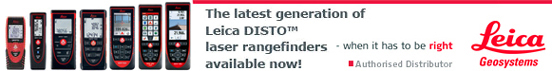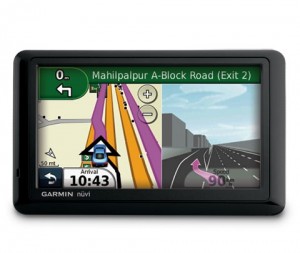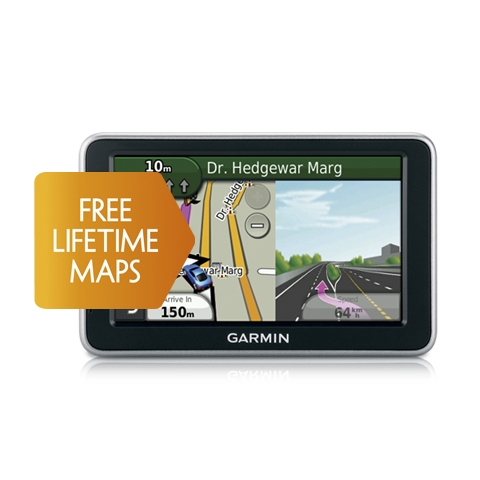Garmin Nuvi 1360 (India)
The widescreen Garmin Nuvi 1360 Series with junction views, redefines portable, affordable navigation. This thin GPS has preloaded with NAVTEQ map, announces streets by name in English, guides you to the proper lane for navigation, and ecoRoute™ to keep track of fuel consumption.With stereo Bluetooth and enhanced phonebook , make and accept hands-free phone calls through the screen and listen to navigation.
Take It With You
Twenty-five percent slimmer than other nüvis, you can take the 1300 Series anywhere. It easily fits in your pocket or purse, and its rechargeable lithium-ion battery makes it convenient for navigation by car.
Know the Lane Before It’s Too Late
Junction view guides you to the correct lane for approaching turn or exit, making unfamiliar intersections and exits easy to navigate. No more guessing which lane you need to be in to make an upcoming turn.
See More
With Garmin Nuvi 1360 Series widescreen display, you’ll always get the big picture. View map detail, driving directions, photos and more in bright, brilliant color. Its sunlight-readable, 4.3″ display is easy to read, from any direction.
Get Turn-by-Turn Directions
Garmin Nuvi 1360 Series intuitive interface greets you with two simple questions: “Where To?” and “View Map.” Touch the color screen to easily look up addresses and services and get voice-prompted, turn-by-turn directions that speak street names in English to your destination. It comes preloaded with detailed street maps. Its digital elevation maps show you shaded contours at higher zoom levels, giving you a big picture of the surrounding terrain. With the Garmin Nuvi 1360’s enhanced user interface, you can slide your finger to conveniently scroll between screens. You also can upload custom points of interest (POIs). And with HotFix® satellite prediction, nüvi calculates your position faster to get you there quicker.
Make Hands-free Calls
For hands-free calling, Garmin Nuvi 1360 Series integrates Bluetooth® wireless technology with a built-in microphone and speaker. Just pair it with your compatible Bluetooth phone and talk hands-free through the 1300 Series while staying focused on the road. Simply dial numbers with nüvi’s touchscreen keypad to make a call. To answer calls, just tap the screen and speak into its built-in microphone. Enjoy convenient one-touch dialing for contacts and points of interest.
Go Beyond Navigation
Navigation is just the beginning. Garmin Nuvi 1360 Series tracks fuel usage and more ecoRoute. The 1300 Series include many travel tools including JPEG picture viewer, world travel clock with time zones, currency converter, measurement converter, calculator and more. With photo navigation, you can download pictures from Garmin Connect™ Photos and be navigated. With its “Where Am I?” emergency locator, you always know your location. Simply tap the screen to get your exact latitude and longitude coordinates, the nearest address and intersection, and the closest hospitals, police stations and fuel stations. The 1300 features Garmin Lock™, an anti-theft feature, and is compatible with our free Garmin Garage™ where you can download custom vehicles. Enhance your travel experience with optional plug-in microSD™ cards.
[/vc_tab][vc_tab title=”Features” tab_id=”features”]
Make Hands-free Calls
Simply dial numbers with nüvi’s touchscreen keypad to make a call. To answer calls, just tap the screen and speak into its built-in microphone. Enjoy convenient one-touch dialing for contacts and points of interest.

Junction View
No more guessing which lane you need to be in to make an upcoming turn. Real view junction view guides you to the correct lane for an approaching turn or exit, making unfamiliar intersections and exits easy to navigate. It realistically displays road signs and junctions on your route along with arrows that indicate the proper lane for navigation.

Where am I?
It helps you to view the information about current location. This is a helpful feature if you need to tell emergency personnel your location. Touch a button on the right to view the nearest locations in that category. Touch Save Location to save your current location.

Trip Computer
“The Trip Computer displays your current speed and provides helpful statistics about your trip. To view the trip computer, touch the Speed field on the Map page. If you make frequent stops, leave the nuvi turn on so it can accurately measure elapsed time during the trip. “

ecoRoute
The ecoRoute feature calculates your vehicle’s fuel economy, carbon footprint, and the fuel price of navigating to a destination and offers tools for improving fuel efficiency.
[/vc_tab][vc_tab title=”Specifications” tab_id=”specifications”]
Physical & Performance: |
|
| Unit dimensions, WxHxD: | 4.8″W x 2.9″H x .6″D (12.2 x 7.5 x 1.6 cm) |
| Display size, WxH: | 3.81″W x 2.25″H (9.7 x 5.7 cm); 4.3″ diag (10.9 cm) |
| Display resolution, WxH: | 480 x 272 pixels |
| Display type: | WQVGA color TFT with white backlight |
| Weight: | 5.7 ounces (161.6 g) |
| Battery: | rechargeable lithium-ion |
| Battery life: | up to 4 hours |
| Waterproof: | no |
| High-sensitivity receiver: | yes |
Maps & Memory: |
|
| Basemap: | yes |
| Preloaded street maps: | yes (regional) |
| Ability to add maps: | yes |
| Built-in memory: | internal solid state |
| Accepts data cards: | microSD™ card (not included) |
| Waypoints/favorites/locations: | 1000 |
| Routes: | 0 |
Features: |
|
| Voice prompts (e.g. “Turn right in 500 ft.”): | yes (internal speaker) |
| Speaks street names (e.g. “Turn right ON ELM STREET in 500 ft.”): | yes |
| Voice-activated navigation (operate device with spoken commands): | no |
| Lane assist (guides you to the proper lane for navigation): | yes (with junction view) |
| trafficTrends™ (calculates routes based on predicted traffic flow): | no |
| myTrends™ (predicts routes based on user’s navigation behavior): | no |
| 3-D building view (displays buildings in 3-D): | no |
| Auto sort multiple destinations (provides most direct route): | no |
| Auto re-route (fast off-route and detour recalculation): | yes |
| Choice of route setup (faster time, shorter distance, off road): | yes |
| Route avoidance (avoid highways, tolls etc.): | yes |
| Bluetooth® wireless technology: | yes |
| Garmin nüLink! Services: (receive accurate real-time travel information): | no |
| FM traffic compatible: | no |
| MSN® Direct compatible: | no |
| XM® compatible for U.S: | no |
| Speed limit indicator (displays speed limit for most major roads in India): | no |
| Where Am I (find closest hospitals, police & gas stations, nearest address & intersection): | yes |
| Garmin Locate™ (marks position when removed from windshield mount): | no |
| ecoRoute™ (calculates a more fuel-efficient route) : | yes |
| Qwerty or ABC keyboard (choose keyboard layout): | yes |
| Custom POIs (ability to add additional points of interest): | yes |
| Garmin Garage™ vehicles compatible (download car-shaped icons to your device): | yes |
| Garmin Garage™ voices compatible (download custom voices to your device): | yes |
| Photo navigation (navigate to geotagged photos): | yes |
| World travel clock, currency & unit converter, calculator: | yes |
| Picture viewer: | yes |
| MP3 player: | no |
| Audio book player: | no |
| FM transmitter: | no |
| Headphone jack/audio line-out: | no |
| Garmin Lock™ (anti-theft feature): | yes |
| Touchscreen: | yes |
| Dead reckoning: | no |
| Motorcycle-friendly: | no |
| Trucking-friendly: | no |
| Geocaching-friendly: | no |
| Marine-friendly: | no |
| Additional: | This USB mass storage device is compatible with Windows® XP or newer and Mac® OS X 10.4 or later. |
What’s in the Box:
- Garmin Nuvi 1360 (India)
- Preloaded City Navigator® NAVTEQ map,street maps for India
- Vehicle suction cup mount
- Vehicle power cable
- Dashboard disc
- User’s manual
Garmin Nuvi 1360 Demo Video
[/vc_tab] [/vc_tabs]